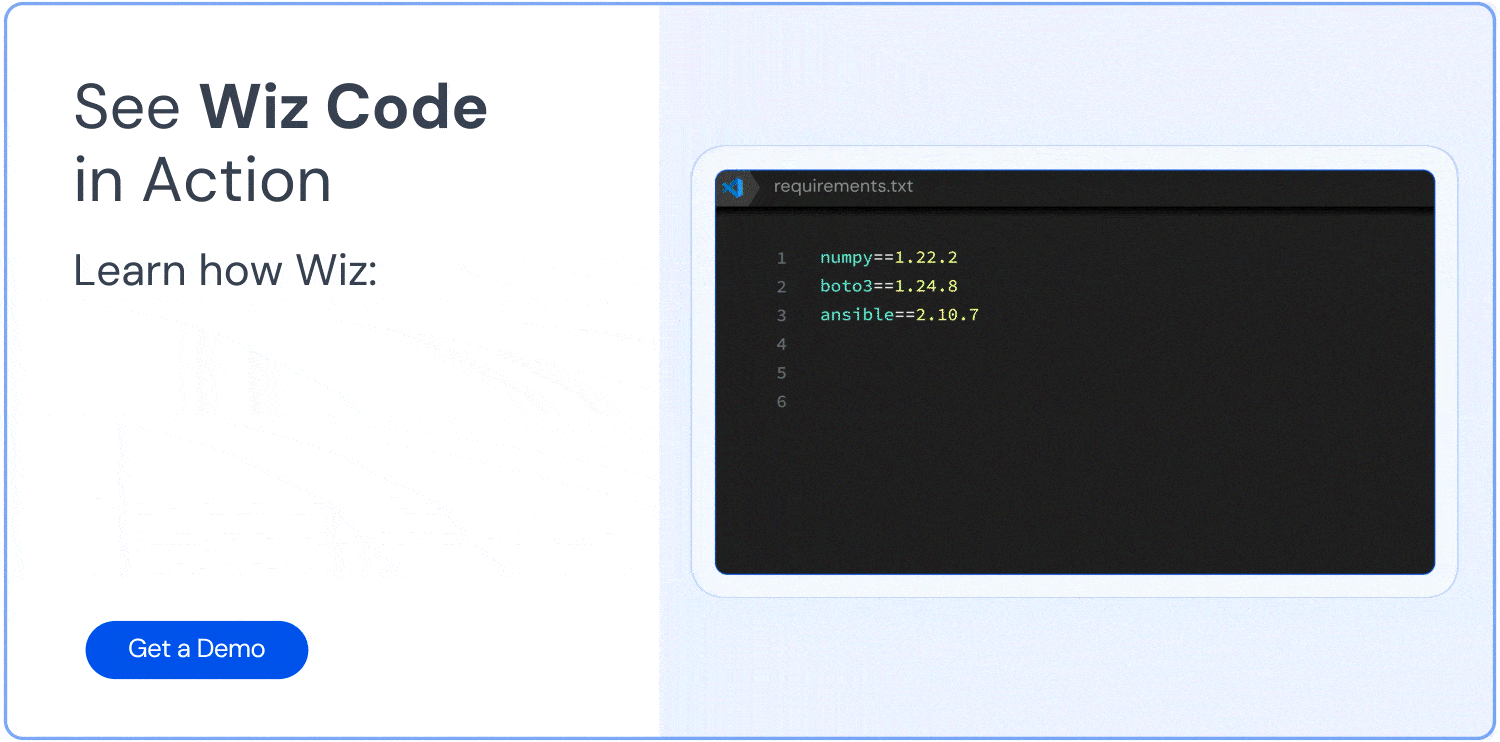What is SAST?
Static Application Security Testing (SAST) is a method of identifying security vulnerabilities in an application's source code, bytecode, or binary code before the software is deployed or executed.
SAST is an essential white-box testing method, meaning it doesn’t interact with the application externally but instead looks into the application source code and scans it for suspicious sections. Huge databases of security vulnerabilities power SAST tools, so they are optimized to find common programming mistakes that can lead to security gaps. Every security scanner that checks static assets instead of a running program can be considered a SAST tool.
SAST is not limited to scanning lines of code, though; while some SAST tools can scan a specific programming language, others can also scan byte codes and assembly code in binaries. There are even SAST tools that scan XML files for external entity attacks.
Another benefit? By allowing development and security teams to work closely together, SAST ensures code is implemented in a safe manner and needs fewer rewrites later.
Static application security testing should be part of every organization’s software development life cycle. Let’s take a closer look at the ins and outs of SAST to see why.
Secure Coding Best Practices [Cheat Sheet]
In this 11 page cheat sheet we'll cover 10+ essential security topics, offering practical steps for areas like API security, input validation, and containerized application protection—ideal for both beginner and advanced users.
Download PDFHow does SAST work?
SAST utilities are usually CLI tools or IDE extensions that use local or remote lists of security vulnerabilities. They read source code or other software artifacts and compare it to these lists. With IDE integration, SAST tools can check code right when the developer writes it and give immediate feedback. The CLI allows for integration with version control, so scans are automatically executed before a commit or a push.
In the best case scenario, an issue found by a SAST utility can be solved at its inception, and in the worst case, it can be solved before it enters version control. Figure 1 shows how a SAST tool notifies a developer of a security issue.
Because vulnerability lists are constantly updated (and because many organizations add SAST to their development process after they have already released software), it’s crucial to integrate SAST into the CI/CD pipeline. To put it simply, as part of the CI/CD pipeline, SAST can check existing code for security problems that have recently been identified.
How does SAST differ from DAST?
Dynamic application security testing (DAST) is a black-box testing method that doesn’t scan the application's code but tries to run the software with known attack vectors. DAST can check an HTTP server by sending requests with known exploits to see if it is vulnerable to them, but it doesn’t read the code, so it doesn’t care about the programming language used to implement the server. DAST is usually slower than SAST, but it can also find application vulnerabilities that SAST can’t, like susceptibility to DDoS attacks, internal data exposure, or issues with third-party services.
In short, SAST scans software assets like source code, markup, byte code, and binaries for common patterns, while DAST runs the application and tries to execute common attacks. With interactive application security testing (IAST), you can take a hybrid approach, where DAST methods are directly linked to the executed code.
What are the benefits and limitations of SAST?
Our examination of DAST’s capabilities might have already hinted at it, but SAST isn’t perfect. Because SAST has its pros and cons, it’s vital to take a closer look before deciding which methods you’ll integrate.
The benefits of SAST
The major benefit of SAST is early detection. First and foremost, the less time a security vulnerability spends in your code base, the less time potential attackers have to exploit it. Also, the sooner a security problem is found, the easier it is to fix. It’s much harder for a developer to fix software they wrote months or even years ago, and sometimes, the engineer who wrote the code isn’t even with the company anymore. That’s why it's paramount to time feedback as close to implementation as possible.
Getting fast feedback at implementation also helps educate the members of software development teams who might need an opportunity to learn about new security issues. This is where SAST shines. A developer writing insecure code gets an immediate security alert while they’re still immersed in the task they are trying to accomplish, drastically improving knowledge retention. Think of it as professional training and working at the same time.
SAST can also help enforce organization-wide compliance and standards, which is especially helpful for new policies that not all engineers know yet—or standards that might not seem beneficial to the implementing engineers, who might skip them to save time. With SAST’s guardrails, you get peace of mind that security best practices are always followed.
The limitations of SAST
The major downside of SAST is that it’s prone to false positives. SAST is a very eager scanning method, and it looks only at the code and not how it’s deployed in production. A web server for a public social media site has a different threat model than a desktop application. Depending on the sophistication level of the tool, filtering these false positives can become a chore for your engineers. If they get overwhelmed, they might turn off the tools altogether.
As we’ve seen, another drawback is that SAST doesn’t execute your application, so it doesn’t catch runtime vulnerabilities. It doesn’t know if your system will get ten or a million requests per minute, and it can’t differentiate between sensitive and public information. If you’re concerned about these problems, use a DAST tool instead.
Finally, adding a SAST tool requires a commitment to ongoing maintenance. You must constantly update your vulnerability lists and re-run SAST scans with the new information; otherwise, you might miss the latest security issues. The stakes are high: The newer a vulnerability, the higher the chance that a threat actor will exploit it.
What are the most popular open-source SAST tools?
If you’re just starting to add security tools to your development process, you should check out open-source SAST tools. There are popular options that are well-maintained and free to use, which makes them a good entry point.
| Tools | Description |
|---|---|
| Semgrep | The most popular open-source SAST tool is Semgrep, a SAST scanner focused on scanning speed. It boasts an impressive list of supported languages, including C#, Java, and JavaScript. Semgrep also has supply chain security features, meaning you’re notified about vulnerabilities in your third-party dependencies. |
| SonarQube | The second-most popular open-source SAST tool is SonarQube. Featuring a list of vulnerabilities that’s constantly upgraded, SonarQube integrates with CLIs and IDEs and with popular DevOps platforms like GitHub and GitLab. The free community edition covers 20 programming languages. |
| CodeQL | GitHub open-sourced CodeQL, the tooling that powers its Advanced Security service, so you can self-host the service if SaaS isn’t an option. |
| Brakeman | Brakeman is a SAST scanner for Ruby on Rails applications. It's a bit limited in scope, but it can be a great choice if you’re a Ruby shop. |
| Bandit | What Brakeman is for Ruby, Bandit is for Python. (Like Brakeman, keep in mind Bandit’s limited scope but greater depth than other tools.) |
| Find Security Bugs | For Android or Java applications in general, Find Security Bugs is a solid choice. (It also works with other JVM languages like Kotlin, Groovy, and Scala.) |
The Wiz - Checkmarx SAST Integration
Checkmarx and Wiz have partnered to create an integration that enhances application security by combining Checkmarx's expertise in application security with Wiz's Cloud Native Application Protection Platform (CNAPP). This integration aims to provide a comprehensive approach to security from code development to cloud deployment and runtime.
Checkmarx’s SAST results can find issues early in the development process, including while the code is written. Integrating Wiz’s runtime data and cloud asset inventory allows you to correlate the results with the deployed infrastructure, which saves time locating and remediating vulnerabilities.
Between Checkmarx’s scanning information and Wiz’s runtime data, you know if critical vulnerabilities are actually exposed in your system. This reduces false positives and non-critical alerts by up to 90%, improving remediation prioritization. With Wiz and Checkmarx, all these features are visible in one centralized place—no switching between tools is necessary.
Key Features of the Integration
Code to Cloud Security: The integration allows for a seamless security approach from the first line of code to deployment and runtime in the cloud. This "code to cloud and back" vision enables organizations to have greater security posture across their entire software development lifecycle (SDLC).
Enhanced Vulnerability Detection and Prioritization: By correlating Checkmarx SAST scan results with Wiz's cloud security insights, the integration helps organizations identify, prioritize, and address the most significant risks to critical assets. This correlation provides unified and actionable security visibility, improving the detection and mitigation of vulnerabilities across the entire software lifecycle.
Runtime Context for Better Risk Assessment: The integration adds runtime context to vulnerability findings, allowing teams to understand if vulnerabilities are exposed to the internet, which increases the risk of exploitation. This additional context helps in modifying risk levels and prioritizing vulnerabilities more effectively.
Benefits of the integration
Improved Prioritization: The combined insights from Checkmarx and Wiz allow security and development teams to focus on the most critical vulnerabilities first, improving productivity and efficiency.
Comprehensive Security Posture: The integration provides a holistic view of security risks, spanning from application code to cloud infrastructure. This "Shift Left, Shield Right" strategy ensures a comprehensive security approach throughout the development and deployment process.
Streamlined Workflows: By bringing together application security findings and cloud security scan data, the integration helps streamline vulnerability detection and mitigation processes.
Actionable InsightsThe correlation of data from both platforms provides more actionable insights, enabling teams to address vulnerabilities more effectively at both the development stage and in production environments.